This tip applies To: Windows 7, Windows 8, Windows Server 2008, Windows Server 2008 R2, Windows Server 2012, Windows Server 2012R2, Windows Vista
By default telnet is not installed on Windows 7, Windows Server 2008 R2, Windows Vista, or Windows Server 2008.
To run this command you must be part of the administrators group.
- Open a command prompt window. Click Start, type cmd in the Start Search box, and then press ENTER.
- Type the following command:
pkgmgr /iu:”TelnetClient”
- If the User Account Control dialog box appears, confirm that the action it displays is what you want, and then click Continue.
- When the command prompt appears again, the installation is complete.
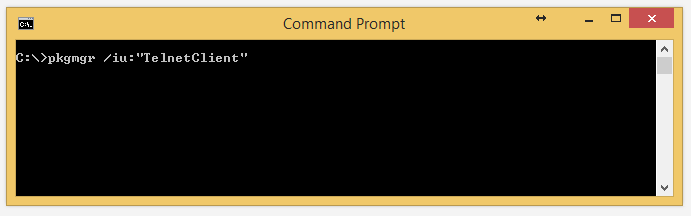

Leave a Reply
You must be logged in to post a comment.